If you’re like most people, you’ve probably thought about what your favorite social media platforms know about you.
Whether you’re considering leaving Twitter or are just interested in what the social network has collected about you, you may want to download a copy of your Twitter data.
You can download a copy of your data on the Twitter website as well as on its mobile application. This tutorial will cover how to download your data on both platforms.
How to download your Twitter data to your mobile phone

The process of downloading your Twitter data on the platform app is very simple.
Just follow these steps:
- Log in to your Twitter account on your mobile phone.
- Swipe right or tap the Navigation menu .
- Click on Settings and Privacy .
- Select an account .
- Click on your Twitter data.
- Under Data and Permissions, select Download Archive .
You will be asked to confirm your password. After confirming your password, click the Request Archive button.
It takes some time to prepare the data (sometimes 24 hours or more). But don’t worry, you will get an in-app notification when it’s ready to download. If you have verified your email, you will also receive one with a link to download your Twitter archive.
How to download your Twitter data on the web

The process for downloading your data through the Twitter website is the same as downloading the app, but with a slightly different user interface.
Follow these steps to request your data:
- Log in to your Twitter account on your browser.
- Click More in the navigation menu to the right of your feed.
- Choose the Settings and Privacy option .
- Select the Your Account tab on the left if it isn’t already featured.
- Click Download an archive of your information .
- Click Request Archive .
- Wait until your data is ready to download. You’ll receive a notification (and an email) when it’s finished.
Get the actual data file

So what does this data package include?
Just about everything you would expect. Your data archive will include your profile information and Tweets; Direct message; Moments of photos, videos and GIFs that you have uploaded; a list of your followers and the accounts you follow; your address book; lists that you have created, followed, or of which you are a member; Your interests and advertisements.
Once Twitter has finished processing your data, it will send you a notification. Clicking this notice will access your privacy page. On your Privacy page, click Download Archive. There you will find the data file that is ready for download.
Your data will be presented to you in a ZIP format. Open the file and click on your archive.html to see everything Twitter knows about you. The file opens as a web page, like the page shown in the image above. You can access the file even if you are not connected to the Internet.
Having a copy of your data helps give you insight into how much information social media companies collect about you.
They can also serve a practical purpose if you want to transfer or backup data.




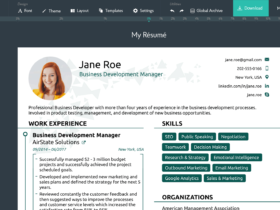

إترك رد