Weeks ago, Apple announced iOS 15, a major update with powerful features that enhance the experience of using iPhone and iPad devices. iOS 15 has improved the experience of using FaceTime calls, a new SharePlay feature brings a great experience to share content with friends, the new system helps users focus more with new ways to manage notifications, more AI for a photo browser and faster access to information through an improved search experience. Apple Maps reveals beautiful new features for exploring the world, Weather has been redesigned with weather maps and more graphic displays of weather data, and browsing the web with Safari is made simpler with a new tab bar. iOS 15 also includes new privacy controls for Siri, Mail, and More Places to further protect user information.
“For many customers, the iPhone has become indispensable, so this year we have created even more ways in which it can improve a user’s everyday life,” said Craig Federighi, Apple’s senior vice president of software engineering. He added, “iOS 15 helps users stay connected, gives them new tools to help reduce distractions and get more focus for their tasks, uses AI to improve the photo browsing experience, and with massive upgrades to Maps brings new ways to explore the world. We can’t wait to give it a try. New Customer Features.
Read also:

New features in iOS 15
With iOS 15, conversations with friends and family feel more natural. With the spatial audio feature, sounds in a FaceTime call will sound as if they were coming from where the person is on the screen, and the new microphone mode separates the user’s voice from background noise. Portrait mode is also now available for FaceTime and designed specifically for video calls, so users can focus more on themselves in conversations.
Users can now share content via SharePlay while calling friends on FaceTime, including listening to songs via Apple Music, watching a TV show or movie from Apple TV+ and other streaming services, or sharing their screen. SharePlay works across iPhone, iPad, and Mac, and with shared playback controls, anyone in a SharePlay session can play, pause, or skip ahead. SharePlay even extends to Apple TV, so users can watch shows or movies on a big screen.




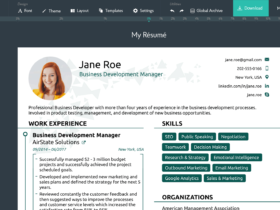
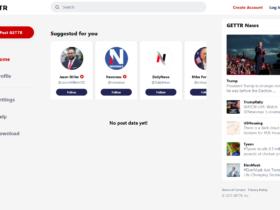

إترك رد