Online privacy is a growing concern among internet surfers. Where he is staying safe online is more important to many than ever. In a survey conducted by Panda Security in January 2019, 53% of online users said they were more concerned about their online privacy this year than they were last year.
It’s important to stay protected when browsing online, especially because many websites use trackers and cookies to collect information about your interests and habits. In light of this growing concern, Firefox offers you extended tracking protection that helps keep you safe on the Internet. So what is the feature? How it works? And how can it be customized?
Read also:
What is the Extended Tracking Protection feature in Firefox?
How are you tracked?
Your activities are tracked by sites via invisible (hidden) code embedded in web pages. This code records your visits to websites and collects data about how you interact with websites and pages. Trackers can compile a detailed profile of what you do online. The companies responsible for this software package, share and sell this data to users of their service or to other third parties.
What is the Extended Protection feature?
Extended Tracking Protection is a Firefox feature that prevents tracking scripts from identifying you and taking advantage of your data. Firefox’s Extended Tracking Protection automatically protects your privacy while browsing. It blocks many other trackers that follow you online to collect information about your browsing habits and interests. It also protects you from malicious software, such as malware that takes advantage of your computer to mine cryptocurrency.
What are these bots that the feature blocks?
Social media trackers
They are programs designed to track your online browsing habits. Social networks put trackers on other websites to keep track of what you do, see, and watch online. This allows social media companies to collect data about your browsing history and improve targeting of their ads.
The Extended Protection feature blocks the most popular trackers from Facebook, Twitter, and LinkedIn that appear on other websites. Social media companies will still be able to collect data about you on their social networks, including Facebook-owned services such as Instagram, WhatsApp and Messenger. However, it will not be able to collect information about you outside of its websites and services.
Cookies that monitor your movement across multiple sites and collect data about what you do online. This is often done without your knowledge or consent. Data companies and analytics companies use these cookies to track you, build a general description about you, make data-based inferences about your interests, and retarget you with ads. Because these cookies are set by a different company than the website you are browsing, they are referred to as “third-party tracking cookies”.
The Extended Protection feature blocks cookies that track browsing activity across multiple websites. This includes cross-site tracking cookies set by advertising, social media and analytics companies. Other cookies, such as those that remember your login data or data for items in your shopping cart on shopping sites, will still be allowed by default.
fingerprint recorders
It collects browser and computer details to create a profile about you. These are some of the characteristics of your device and browser that fingerprint loggers can collect:
- The plugins you are using.
- OS.
- Your device model.
- screen resolution.
- The language.
- Information about your network connection.
- lines.
The Extended Protection feature blocks fingerprint recorders and prevents them from collecting your data.
encrypted metals
Malware drains your computer’s ability to mine cryptocurrency. These minerals drain your device’s battery, slow down its performance, and can increase its power consumption. Cryptocurrency mining usually requires solving complex cryptographic equations, a process that consumes a lot of computer power and resources. Miners spread these scripts on other people’s computers without their consent to exploit their power to mine cryptocurrency for them.
The Extended Protection feature blocks these mining tools and prevents them from exploiting your computer’s resources.
Content bots
External content that contains tracking code. Many websites upload third-party advertisements, videos, and other content with a tracking code from other companies. For example, a website may embed a video from a video platform. The code that loads the video contains trace files.
Content that tracks you can include:
- Advertisement
- Login data field
- Forms that require filling out
- Payments
- Comments field
- Videos and photos
- buttons
The Extended Protection feature blocks trackers in content. Blocking these tracking files can make sites load faster, but parts of pages may not function properly.
![]()



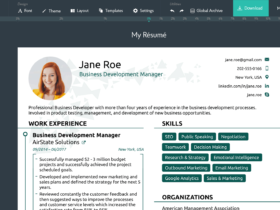

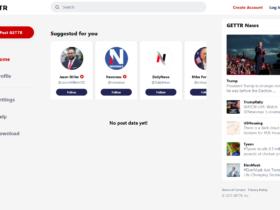
إترك رد