When you’re looking to buy a new gaming laptop or looking to buy a screen for your desktop, there are many screen-specific factors that need to be considered. Some of these factors are size, accuracy and aspect ratio. But one of the factors you might also hear about is refresh rate.
What exactly is the update rate, and is it that important?
What is refresh rate?
The screen update rate indicates the number of times per second that the image displayed on the screen will be updated. It is measured by hertz unit (HZ). To understand it simply, a 60 Hz display means that the screen updates the data displayed 60 times per second. The higher the screen update rate means that the information you view reaches into your eyes at the same time as it is displayed, i.e. the higher the refresh rate, the more consistent you get images and viewing.
Higher-rate displays are able to play games and videos at higher frame rates, making the animation look smoother.
Standard basic screens come with an update rate of 60 Hz, but you can get screens with higher rates of up to 144 Hz or even 240 Hz.
Don’t confuse refresh rate with fps
The update rate is slightly different from the number of frames per second (FPS), the update rate includes the repeated display of the same frame, while the number of frames per second measures the full number of frames from new data. We can define FPS as a tire or images that are displayed per second.
Let’s give an example to make it clear, when you move the mouse in the desktop, the smoothness of the movement here depends on the update rate because you change the width of an item (the indicator) within one frame (desktop). But if you’re playing a video game like that, there’s definitely not a single display frame, but with every move in the game, here’s a whole new frame, and here we rely on FPS measurement.
Why is the update rate important?
The update rate is the maximum number of updates your screen can do within a second. To take advantage of the higher update rate view, your computer should send data to the screen much faster. Most apps such as productivity task apps or watching movies won’t be affected by the update rate at all. Movies are displayed at 24 fps that 60 Hz screens can handle well. A higher refresh rate won’t make your videos look better.
Update rates are only important when playing games. Because games generate data sent to your screen on your computer’s GPD card if you have a card fast enough to send data to the screen too quickly, you can play games at higher frames such as 100 frames per second and above.

Screen rupture problem
The common problem of computer games you can encounter is the problem called screen rupture. It occurs when your graphics card sends frames at a rate higher than the display can handle. If you try to play a game at a high frame rate on a low-resolution screen, you’ll face this problem. It’s going to look like the screen is folded or torn in the middle. See the image above.
To avoid this, game display settings are usually automatically selected based on the screen update rate. So if you have a 60Hz screen, your games won’t work at more than 60 frames per second. There are solutions to this problem, such as G-Sync, V-Sync, and Freesync technologies.
What is the use of high-refreshed screens?
The people who will benefit from the high-updating screen are the gamers. For games like Counter-Strike GO or Overwatch, a higher update rate will mean a smoother image and may help the player respond quickly and shoot. Higher refresh rates make it easier to set goals because goals move more smoothly, but this varies depending on the player’s quality of view.
When our eyes see a series of frames (images) that automatically fill our brains with changes from one frame to another in the form of a string, making the frames look like continuous video rather than being a series of still images as they actually are. If there is more information sent to our brains in the form of more frequent and fast sequential frames, the movement will appear clearer and smoother.
Another problem with games is the late entry, in other words, the delay between you and the command entry (such as mouse movement or key pressing) that is recognized by the game as traffic or shooting commands. High-refresher projectors can reduce input delays because there is little time between the inputs and the change reflected on the screen. This difference is very small and is measured in milliseconds, but this can make a difference in these games and may lead you to be late for 1 millisecond in firing the bullet to receive the bullet from the opponent and lose the game.
For gaming professionals, every small feature interests you. Sure, if money isn’t important to you, you can take advantage of the small feature that a high-refreshed screen can offer.
How do I upgrade my screen?
To change the screen update rate in Windows 10, click the right mouse anywhere on the desktop, and then choose “Display Settings” from the list that will appear to you. This will open the Display page in the Settings app, which contains Windows settings.
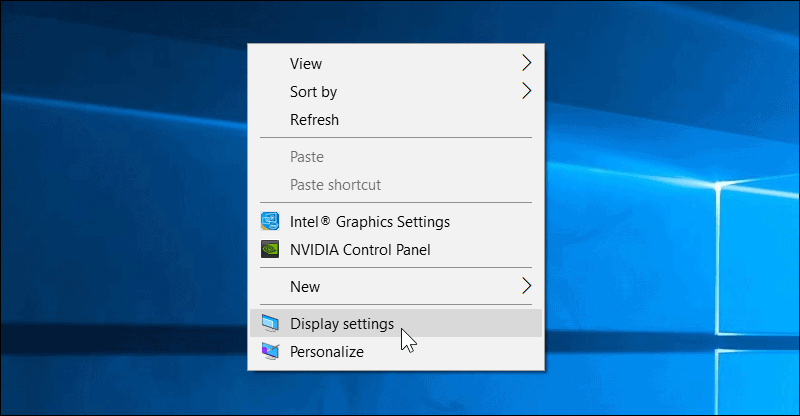
Now scroll down until you press the “Advanced Display Settings” button and some information about the screen/screens currently connected to your computer will be displayed, then click the “Display Adapter Properties” option.
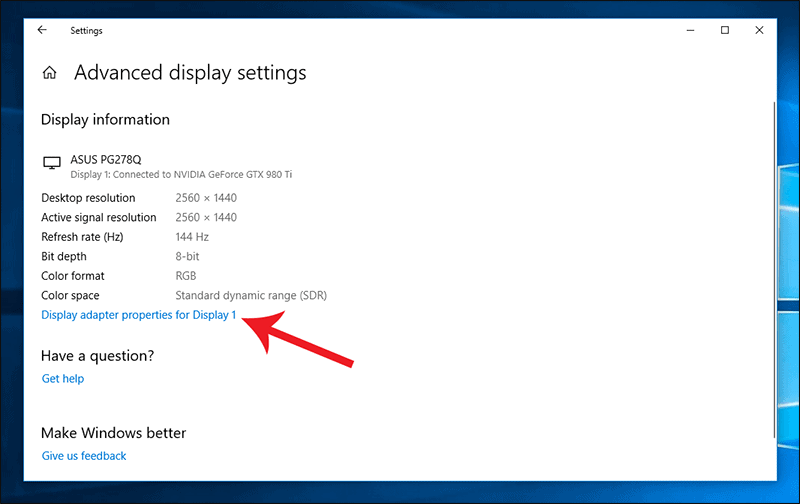
You’ll see another window where you’ll go to the “Monitor” tab and below the Monitor Settings section you’ll find a Screen Refresh Rate menu that contains supported update rates on the screen.

If you find only 60Hz, the highest update rate supported by your screen is 60Hz, while in other screens you may find other options above 144Hz or 240Hz, you can change the update rate as you like from this list and then press OK and you will notice the change immediately.
If you purchase a new screen and write in its specifications that it supports an update rate of 144 or 240, but in Windows you found that the highest update rate is 60Hz, then you should check the cables that connect the screen to the computer and also the definitions of the screen.
Are screens with high refresh rates worth the money?
A 240Hz 1080-pixel 24.5-inch display will cost you about $400. For the same $400 you can buy a larger 27-inch 1440p screen with an impressive update rate of up to 144 Hz. Or, if update rates don’t interest you, you can buy a massive 34-inch 4K display and a standard update rate of 60 Hz for $400 instead.
Alternatively, you can buy a cheaper device for $100 and take the $300 you saved and put it to buy a better graphics card. $300 will allow you to upgrade from the impressive GeForce RTX 2070 (at a cost of about $550) to the wild GeForce RTX 2080 (at a cost of about $800). In a game like Far Cry 5 in 1440pp resolution, this upgrade will allow you to jump from 84 frames per second to 105 frames per second.
Remember that the screen needs a refresh rate fast enough to show those extra frames per second. So there’s no point in upgrading to a high-speed graphics card if you only have a 60 Hz projector. But you may see more benefits by combining a 144Hz medium display with a better advanced graphics card than a 240Hz display and a lower-quality graphics card.
Of course, it’s all about what budget you have, whether it’s limited or not.
What is the most important factor when choosing a screen?
The type of screen you should buy depends on what you use for it.
If you want a screen for your living room and plan to watch movies and play games while sitting on the couch from about two meters away you will benefit more than a large screen. You won’t be close enough to the screen to note high resolution or to take advantage of higher update rates so the most important part of it will surely be the larger size.
If you want a device for your office for general purposes, in most cases you’ll need higher resolution to make the image look clearer. This will be useful when you watch movies, do productive tasks and need a lot of space on your desktop and play a lot of games.
Finally, if you want a device for your office but basically for gaming and you’re a professional, you may need a higher refresh rate. Some people find that higher update rates make the gaming experience look smoother and smoother than low update rates, while others don’t notice much difference. Try to find a high-resolution screen in a store and try it yourself before buying it to see if you notice a difference.
To sum things up.
Update rates are only important for professional players. Regular pc players and general users are usually better off spending their money on a larger, more accurate screen than paying attention to the update rate.


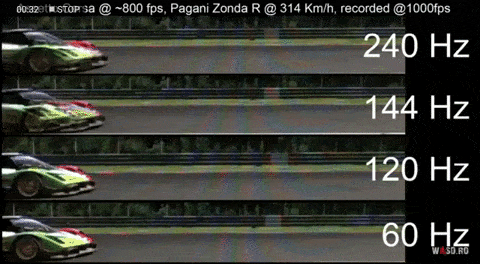

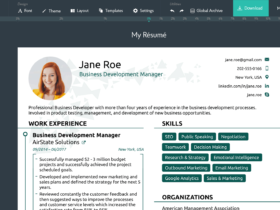
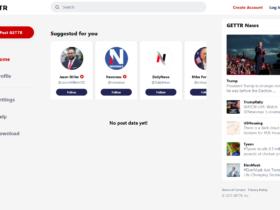
إترك رد