There is no better feeling than starting your day with a phone that is 100% loaded. This is a basic rule for all of us with our increasing dependence on our smartphones during our whole day. And to achieve this, all of us – for the most part – make sure to put our smartphone in the charger before bed to wake up on a fully charged phone. You will see many posts and people advise you not to do this by saying that it damages the phone battery or shortens its life. You may see news from time to time about a phone that exploded or a house burned out, and the reason? Smart phone or smartphone charger.
Read also:
- Simple tips and tricks to extend the life of your Android phone, how do you keep your phone battery charged for a whole day?
- 4 apps that experts say are a major reason to make your Android phone run so slow.
- Do you need an antivirus application for your Android phone? What about the iPhone?
What is the truth of all we hear about charging the phone while sleeping? Does that really harm the phone battery? Does it really shorten its life? How do you protect your smartphone battery from damage? All this and more we will discuss in our article.
What is the default battery life?
Rechargeable batteries lose their capacity over time (even if you don’t use them). You will see a significant decrease in battery capacity after a year of regular use. For most phone users, spending an entire day without recharging the battery is impossible after two years of using the phone.
Phone manufacturers define life by the number of battery charge cycles . One charge cycle is defined as the cycle of charging the phone from 0% to 100% and discharging it to 0% again. You will know from the life of the battery the number of complete charge cycles that you can use the battery during it before it starts to lose capacity significantly.
Li-Ion batteries are used in most devices with a rechargeable battery. The most common Li-Ion battery is the 18650. You can use 18650 batteries, for example, between 300 to 500 charge cycles before their capacity drops to about 75% of their original capacity.
Everyone wants to have a battery that can be used for the longest possible period. The majority prefer to keep and maintain the original phone battery instead of damaging it and replacing it with another that might not be the original. That’s why you’ll want to get the most out of your phone’s battery. How do? We will answer you in this article.
Why is the lithium-ion rechargeable battery shortening?
Smartphones and tablets use a variety of Li-Ion batteries called Lithium-Ion Polymer (Li-Poly). This version is safer, smaller, and charges faster. The same life rules apply to Li-Poly batteries as they do to Li-Ion batteries.
Indeed, your battery life decreases faster when you regularly charge it to more than 80% or let it drop to less than 20%. Try to keep battery run between 20% and 80%. If we take an example a battery has a lifespan of 300 charge cycles from 0% to 100%. By charging and partially discharging between 20% and 80%, you can keep the battery up to approximately 100 full charge and discharge cycles before you notice a noticeable decrease in its capacity. That is, approximately 3 years of use.

This is due to how the battery works. These batteries are made of two layers. The first is from lithium cobalt oxide (LiCoO 2 ) and the second from graphite . Lithium ions transfer from graphite to lithium cobalt oxide during use for energy discharging. It passes backward from lithium cobalt oxide to graphite during charging. Charging the phone to 100% or leaving it at 0% causes one of the two layers to become excessively full of lithium. This increases the internal resistance of that layer, which speeds up its wear.
How do you conserve your phone battery?
You may have already followed habits that are damaging to your phone’s battery while charging it, such as plugging it into the charger overnight. It doesn’t take much effort to correct these practices and habits. How do? Let’s see that.
You do not have to charge your phone overnight while you are sleeping
Unplug your phone from the charger and go to bed before bed. You can charge it in the morning while you go about your daily activities in the morning, while you are working, or when you are not using it in the evening.
Of course, your phone’s battery cannot be charged more than its capacity. Manufacturers put safeguards in place to prevent this. By charging it to 100% and keeping it plugged in while you sleep you’re overusing the battery, that’s in addition to the fact that if you leave it plugged in overnight, it will definitely exceed the recommended 80%.
Don’t put your cellphone under a pillow when sleeping or when charging your device.Please share this tip and b safe! pic.twitter.com/uwD3PXgVQf
— NYPD 33rd Precinct (@NYPD33Pct) February 16, 2016
Charging for a long time can also lead to overheating, which can quickly degrade your battery. It can also be dangerous in some cases especially if you keep your phone under your pillow.
Never leave your device under your pillow. The lack of airflow not only causes damage to the battery, but also increases the risk of fire. An overheating of the phone without the presence of air to cool it down is very dangerous.
Also, avoid exposing your phone to any high or low heat. Temperatures below 0 ° C (32 ° F) and above 70 ° C (158 ° F) will damage a Li-Ion battery faster. Don’t sit on the beach in the sun with your phone next to you, and don’t leave it in your car on a hot or cold day.

Do not use the phone to play games while it is charging
You must not use your device in games or any heavy applications while charging. Lots of people do that. Doing this regularly can cause irreparable damage. Consider the impact of running multiple apps simultaneously. The components of the phone will become hot and will not function properly. This includes the battery as well.
It can be tempting to watch YouTube videos in HD or win your favorite game while the phone is powered up without the battery running low, but it’s not worth taking a toll on your phone’s battery.
This depends on how long you intend to use your smartphone. Some users keep the devices until the end of their phone contract and bill with telecommunications companies, often every two to three years. Using apps and games regularly while charging will slow down your phone and significantly degrade its battery condition in its second year.
If you want to keep your phone for a long time, do not use apps while charging. Checking your messages or emails is not causing a problem. Just don’t do anything that consumes too much power while charging.
Stop your device from charging at 80%
One guaranteed way to not charge your device more than the recommended 80% is to observe this. It’s not perfect but you can use some software to help change your charging habits.
For Android, Accubattery offers tips to improve your battery life and sets alarms when the recommended charge percentage is reached.
There are fewer options for iOS, but you can use FruitJuice to extend the life of your Mac at least.
Some laptops have BIOS settings to allow you to adjust the maximum percentage of battery charge. For example, Lenovo makes this easy on Windows with Lenovo Energy Management software . Install it and with the Optimize for Battery Lifespan option, adjust it so that your laptop battery stops charging by 80 percent.



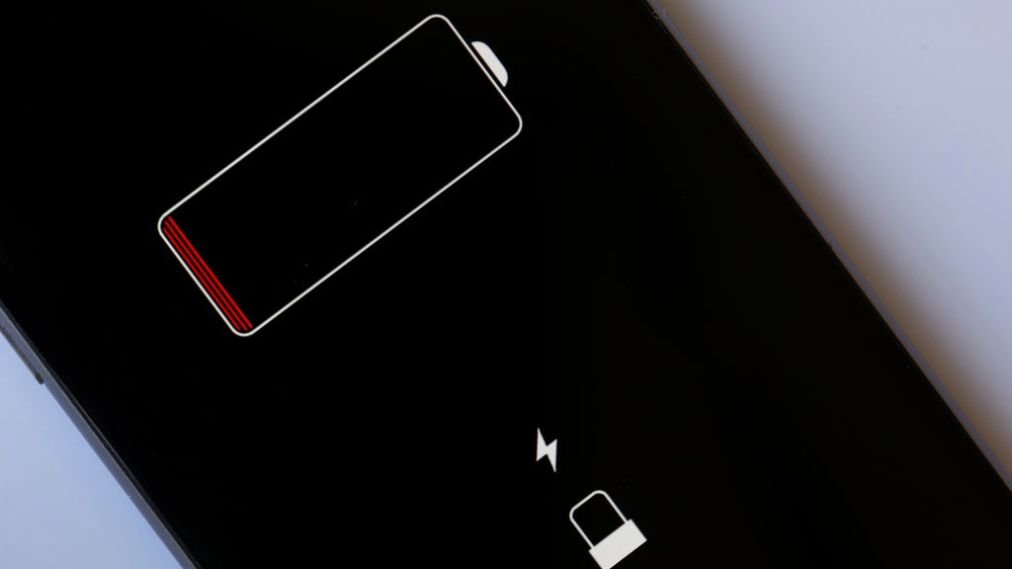

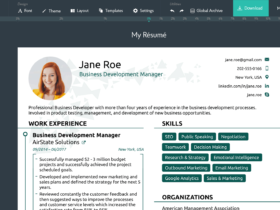
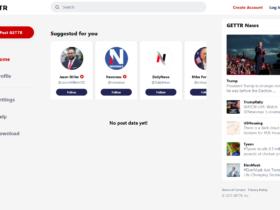
إترك رد