Frequently asked question or inquiry about how to restore and color old pictures? So, we decided to write this article for you. And review the best 100% effective and proven way to improve and repair old and scratched computer photos without the need for third-party software.
Yes, this explanation and the steps below do not completely require the idea of installing or downloading any program to do this and repair old and scratched photos or restore and color old photos as it is known among users.
The explanation depends on a site that offers you this free and easy service without the need to use Photoshop or go to someone to help you color or restore the image. The site is now in your hands.
The great thing about this website used in the explanation is that it doesn’t require a lot of clicks. Only, you will be required to open the site and then upload the old image in which the scratches are present, and immediately the site will automatically upload and process the image without any interference from you, quickly and more professionally.
Read also:
How to fix old and scratched computer photos
Hotpot.ai helps you recover and repair photos using AI technology. The site relies on the latest research to automatically remove scratches, sharpen colors, improve faces, and turn damaged photos into fond memories. Our free service fixes color photos and black and white photos.
The site does not carry annoying ads and it is completely free and does not require payment of any fees for the service it provides, the site provides a black and white AI photo coloring tool, and it also helps you to increase the resolution of the image.
As for the privacy of the site, images are not saved without user permission. As for storage costs and user privacy, we only keep images for as long as necessary to run our machine learning models, and we don’t store images anymore.
What is the maximum image resolution for hotpot.ai?
The source mentioned that the maximum image resolution we support is 1280 x 1280, but our new model supports larger images and will be launched soon.
This is not all about this site, rather, it provides several tools such as tools for removing background, personalizing photos, upgrading pictures, printing pictures, restoring pictures, coloring pictures, and more.
How to use hotpot.ai?
As we mentioned at the beginning and we repeat again, the site is very simple and easy to use despite the many features it provides. Just go to the website link ” hotpot.ai “, then click on the “Upload Image” option and select the old photo that has scratches and needs to be repaired and modified.

After entering the site, you see this option (restore old pictures) shown below in the image, you click on it, and then it will direct you to a page that uploads the image to be modified.

After completing the upload of the image to be modified or repaired, you click on the word restore in the blue bar at the bottom of the image.
You can repeat this process with any image of your own for free, and in this way, old photos can be restored and painted easily on a computer or phone without programs using this site that is worth trying and I advise everyone to try it now.
Here we have reached the end of this article, and we hope in the end that the explanation and the site will impress you all.



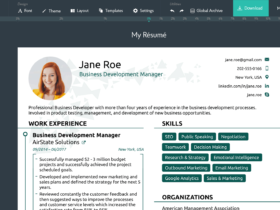


إترك رد