How do you know the motherboard model on your computer?
Unlike RAM and graphics card, it’s not easy to know the type and model of the motherboard on your computer. Based on your motherboard type and operating system type, we can give you easy ways to find out what motherboard is on your computer.
Read also:
- Everything you need to know about RAM, what are they and what are the meanings of the terms associated with them?
- Motherboard: A brief guide to their components and functions.
By the order prompt.
You can easily check the motherboard model and serial number using the Windows commandprompt. In Windows 10. Go to the search box in the taskbar, type cmd and click on Enter. Or you can simply use the Windows+ R shortcut and type cmd in the pop-up that will appear.
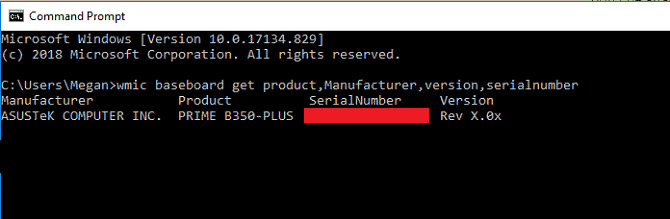
Once you open the command prompt, just enter the following directly into the command prompt and click on Enter:
wmic baseboard get product,manufacturer,version,serialnumberVia CPU-Z
If you use the command prompt but it doesn’t give you motherboard information, or if you want a more comprehensive overview of its specifications, you can use CPU-Z. This free program gives you a wide range of components and specifications of your computer. You can also use it to find out what type of CPU Socket is on your computer.
You can download the software from its official website here. Once the software is installed and started, it will instantly analyze the components of your computer to identify them.
To find out the full information about the motherboard on your computer, just access the Mainboard tab.
Lennox System
If your computer isn’t running windows but linux instead, discovering your motherboard model is just as easy in Windows.
Just open Terminal in Linux using Ctrl + Alt + T.
sudo dmidecode -t 2You’ll see a small summary of your motherboard that includes your brand, model, and serial number.
What about the CPU Socket socket?
The CPU socket type is rarely mentioned because it does not help or hinder performance. It is only a unified form for a particular generation of CPUs.
But why should you care about the CPU socket type? If you want to upgrade your CPU, you need to know the type of socket. The type of socket determines the type of CPU you can use when you decide to upgrade your computer’s CPU.
Read also:

What is the CPU socket?
The CPU socket is similar to the plug of any electrical device you have, for example. The power socket provides a way to connect it to the electrical grid, giving it the power it needs to work. Its CPU socket provides an incubator mounted on top to provide power and provides a cpu to connect to the rest of your computer components.
Intel’s famous first processor 386 used the PGA socket with 132 connecting heads. The first Intel Pentium CPU used socket 4 and more recent socket 5.
There are differences between cpu sockets developed by Intel and AMD, with differences mainly related to CPU connectors.
Read also:
- A comprehensive comparison of different laptop processors and differences, how do you choose the right processor for your computer and your usage?
- Everything you need to know about AMD processors, the complete guide to the company’s best value processors!
Why are there different sockets?
Changes in cpu structure are the cause. New generations of processors often come with a new set of specifications including shape, size, and motherboard compatibility. In addition, there are two competing companies in the main x86 processors: AMD and Intel. AMD and Intel CPUs have different structures and compatibility between them is impossible.
What types of plugs are there?
Over the years there have been many types of CPU sockets but are currently limited to the third types: LGA, PGA and BGA.
The government has also been able to make a number of new and long
LGA and PGA can be understood as two opposite-type sockets. LGA consists of a socket with connecting heads that the processor puts on. On the contrary, in PGA sockets, the plug heads are mounted on the processor and inserted into holes on the appropriate socket.
Intel’s new CPU generally uses the LGA socket, while the processing units of THE AMD use the PGA socket. There are exceptions, of course. For example, the terrible AMR Threadripper uses the TR4 socket (abbreviation for Threadripper 4), which is the LGA socket. Intel CPUes such as Pentium, Pentium 2 and Pentium 3 use the PGA socket.
BGA
There is also a BGA socket designed for the purpose of permanently attaching the processor to the motherboard during production, making it impossible to upgrade. BGA is not technically a socket because it is a permanent delivery method in the motherboard.
Is the only socket type that matters?
Will a processor that uses a particular socket type of previous type fit any panel or with this socket? Not necessarily!
Previous socket types are classes and are not a specific model. There are many differences in single-type plug sockets.
Intel gives a name to LGA sockets based on the number of leads. For example, LGA11155 has 1,155 connecting heads, and the processor designed for this specific type of socket will only work with this socket. Sometimes the numbers are too close, such as the LGA11155 and LGA1156 sockets, although you can’t use a type 1 processor on the second type.
AMD takes a slightly different approach. Their sockets are called by names such as AM3 or FM1. AMD for upgraded sockets adds a “+” code such as AM2+ and AM3+.
How do I know what type of socket is in my computer and the processors it supports?
Once again with CPU-Z you can see what type of socket is in the CPU tab, and you’ll find a custom socket box with the socket type on your motherboard on your computer.
You can search online for the socket and find out what types of processors it supports and you can upgrade to it if you want.



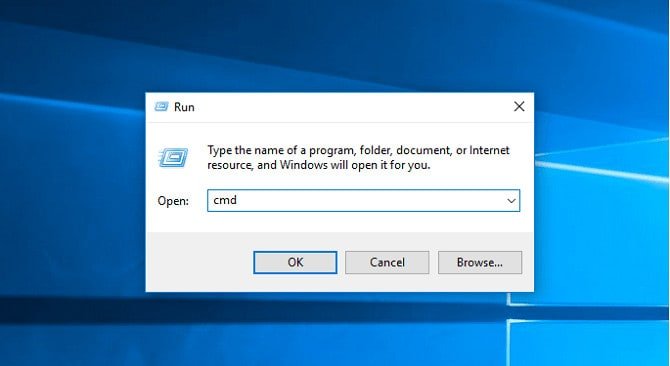
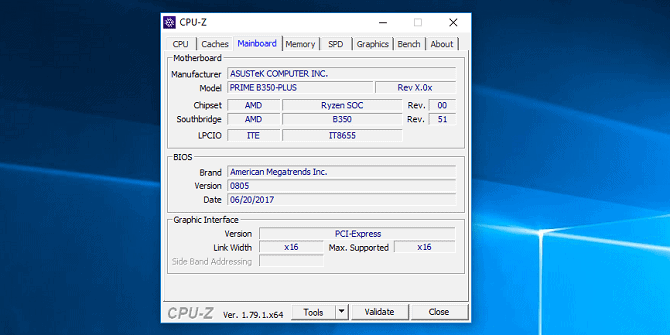


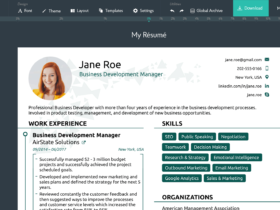

إترك رد