What distinguishes android is the ability to modify it and the wide freedom of users to modify it. In the pictures below you will find an example of this from my phone.
Note: You need to make root for your phone. We’ve already explained how Root works.
The right way to root and remove it.
If you have an Android Oreo 8.0 or 8.1 phone, the explanation can be applied without root, but you’ll need to download a paid app from the Store.
We note that we are not responsible for any problems that can occur. Read the instructions attached carefully.
Explain
First, download the Substratum theme engine app from the store.
Second: Open the application and give it the required powers in addition to the powers of rot.
Third: Enter the store and look for substratum theme. You’ll find lots of themes in the store. I personally use Flux theme and Vacuum theme, but unfortunately they are paid.
Fourth: Enter the Substratum app and click on the theme that you downloaded from the theme list in the app.

Fifth: Select the phone system or what the theme asks you to do (this varies from the theme to the other), and select all applications by pressing the button on the right.

Sixth: Each theme contains many options, theme and so on. You can modify it yourself if you want.
Seventh: Press the button on the right at the bottom, then press Build & Install

The app may ask you to restart the phone.
Eighth: Press Enable selected, and the theme will be done directly on your phone.
You may have some problems if you use themes. For example, an application does not open. The solution is simple. Access the Substratum Theme Engine and the theme you’ve downloaded. Urge the app that does not open and select it, then press the button below the right of the gauze and press disable selected. The app is supposed to work again.











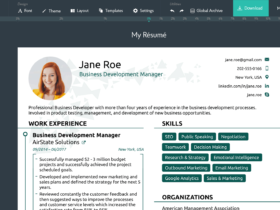

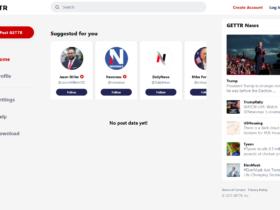
إترك رد