Sometimes the temperature of a laptop increases dramatically, especially when you are working on large functions such as playing, editing videos or 3D design. High temperature reduces the age of the computer and reduces its performance. So we will give you a dear follower in this article effective tips to reduce computer heat. We note that some of these tips you do at your own risk, we will clearly mention that besides those tips.
Place the computer on top of a cooling stand
Cooling stand significantly lowers the computer temperature. They contain additional fans that will reduce heat. Their use is very safe and does not require any modifications. We recommend buying from well-known companies to ensure better results.
Make Undervolting for your computer processor (at your own risk)
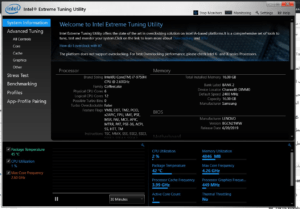
Most companies supply the processor with more than its energy needs, so the processor uses what it needs and the rest turns to heat, resulting in overheating of the processor and reduced performance. Reducing the energy to the processor can significantly reduce heat and improve performance.
Change the thermal paste on the processor and screen card (at your own risk)

When manufacturing a laptop, there is a person or machine responsible for placing the thermal paste on the processor and screen card. The type of thermal paste used is not of high quality and the way it is placed on the processor and the screen card is not perfect considering that this person or machine puts it on hundreds of computers daily. So you can change thermal paste by purchasing one of a brand known for its good quality, opening the laptop from the inside and removing the previously existing thermal paste by putting some alcohol on a cotton, then putting the new thermal paste and re-revolutionizing the copper over the processor and the screen card. The method of applying thermal paste and opening the laptop is very different from one laptop to another so we recommend researching online and reading about it well before applying it, or letting a professional do their job to avoid damage.



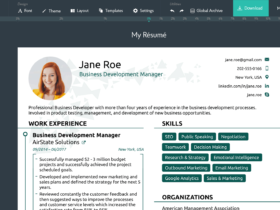

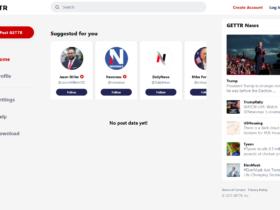
إترك رد