The CPU is the computer mind, it is the center of the execution of various calculations and logical processes in the computer. Having a fast, powerful processor on your computer means faster processing spreadsheets or browsing the web even faster in games and photo and video editing. But on the other hand, having a processor like this means more power consumption and therefore worse battery life for your laptop.
When you buy a new laptop, you’ll see in the product description the name of the processor is prominently listed. However, seeing the processor model can turn you around to complicate its name and the many questions that will come to your mind! What does this big model mean? Do I choose the laptop with the i5-825U or i7-7I75? Who’s better? And who’s the fastest one? What about the new i9 processors? Do I really need to pay more than $1000 for an i9 processor? Or is this model much more capable than I need? All these questions will be discussed in very boring detail in this article.
Most laptops in the world come with Intel processors, that doesn’t mean they’re just the option on the market. Far fewer laptops come with processors from the ageing AMD. If we only show intel processors, we’ll find more than 20 different models. But what are the differences between them? How do I choose the perfect processor for my use and budget from among them? All this complexity we will try to explain simply in our article.
In this article, we will focus on Intel processors because they make up the majority of the laptop market. You can review our other article on AMD processors.
What therapist do I need?
The most important question before the selection process begins is: Why would I use the new laptop? What are the main purposes I would like to buy a computer to accomplish? In this table we summarize the category of each processor and the quality of the computers you need.
| Purpose | Recommended processor class | Example of a processor | Battery life |
| Gaming computers
Workstation computers |
Intel Core i5 / i7 H Class | Core i9-8950HK
Core i5-8300H |
3 – 8 hours |
| For high-performance daily use | Intel Core i7 من فئة U
Intel Core i5 or i7 من فئة G AMD Ryzen Mobile 7 |
Core i7-7500U
Core i7-8550U Core i7-8705G |
5 – 17 hours |
| For average daily use | Intel Core i5 من فئة U
AMD Ryzen Mobile 5 |
Core i5-7200U
Core i5-8250U |
5 – 17 hours |
| Very nave computers (average performance) | Intel Core M Series
Core i5 / i7 Class Y |
Core m3
Core i5-7Y54 |
5-9 hours |
| Low-budget devices (low performance) | Intel Celeron Series
Intel Pentium Series |
Celeron N3050
Pentium N4200 |
4-6 hours |
| Very cheap devices (poor performance) | Intel Atom Series | Atom Z3735F
Atom x3 Atom x5 |
7-12 hours |
How do you read the processor model and what do the symbols in it mean?
When you look at the processor model in the spec sheet, you’ll notice that the processor has a confusing combination of numbers and burns. Don’t worry.
Brand
This part is for the processor’s brand, usually one of these tags will be Intel Core, Xeon, Celeron, Pentium, or Atom. AMD Ryzen and AMD FX from AMD are also.
Brand Modifier
After a brand, it’s the place for brand class mode, which is often i3, i5, or i7, but can also be characters and other numbers such as m5, x5, E, or N.
Gen Indicator
In Intel processors, the first number after the brand class is the generation number. Currently the latest generation is the ninth, so our latest CPU so far has the number 9 in this box.
SKU and Product line
Then you’ll probably see a combination of two or three numbers and one or two characters, possibly U, Y, or H (also H or HK). Subsequent numbers refer to SKU and letters indicate the processor usage line. The processor usage line is very important because it tells you about how much power this processor needs, of course we’ll explain it and compare it in boring detail in the article.
In AMD processors, numbers and names are not entirely clear. There are Ryzen 5 processors that compete with core i5 U and Ryzen 7 series that compete with Intel’s Core i7 U series.

AMD Ryzen vs. Intel Core
For many years, AMD processors have only appeared in medium-budget laptops with medium performance and high battery life. However, in late 2017 the company launched the new Ryzen Mobile platform. In the tests conducted, the HP Envy x360 laptop with Ryzen 5 won on a model roughly identical to core i5-8250U in a number of tests, the graphics performance in AMD segments was much better and battery life was also better.
There aren’t many laptops with a Ryzen Mobile processor, but if the computer you’ve picked is from an AMD version, you should think about it, at a lower price you’ll get almost equal performance for Core i5/i7 processors.
Core i3 v Core i5 v Core i7 v Core i9
Most laptops that cost more than $400 will see their core processors, as it makes sense the number symbolizes the most powerful processor. Of course i3 is the weakest followed by the i5 with medium strength, followed by the i7 with very strong performance and then the new i9 processor with very super performance.
The i5 is usually the best for the average daily user who does not work on simulations, heavy engineering software, or games.
Core i5 and Core i7 support turbo speed, which allows processor speed to rise based on the task assigned to it, Core i3 does not provide any of those features.
Wizard Generation
Every 12 to 18 months Intel releases a new generation of processors that are slightly faster and more energy efficient than its predecessor. Intel launched some Kaby Lake Refresh chips in the fall of 2017 and January 2018, and then launched Coffee Lake mobile chips in April 2018. Intel then started introducing new Ice Lake chips for desktop computers. We are still waiting for the release of laptops from Ice Lake, although some game console manufacturers are rolling out their laptops using desktop chips to give them more power.
Table of some of the main generations of the company:
| Generation | The name of the generation | Launch date | Manufacturing technology |
| Generation 10 | Ice Lake | Expected in late 2019 | 10 nano |
| The ninth generation | Coffee Lake Refresh | Late 2018 | 14 nm |
| 8th generation | Kaby Lake Refresh
Kaby Lake G Coffee Lake Cannon Lake |
2017
2018 |
14 nm
10 nm for Cannon Lake |
| 7th Generation | Kaby Lake | 2016 | 14 nm |
| 6th generation | Skylake | 2015 | 14 nm |
| 5th generation | Broadwell | 2014 | 22 nm |
Nanometer manufacturing technology, or nm, means simple, which is one billion th m. When you see a single central processor such as the Pentium 478 processor that contains 55 million transistors under 130nm manufacturing accuracy, while the i7-5820K processor comes with 2.6 billion transistor resolutions with a 22nm manufacturing accuracy, so it means that the smaller the manufacturing accuracy the greater the number of transistors in the same space and the chip offering much greater performance and almost the same degree of energy consumption depending on the architecture used.
Processor specifications: What do you mean?
When you read about any of the processors, you’ll see a full set of specifications that might confuse you for not understanding what they mean. The most important specifications are:
Cores
By that, we mean the cells inside the processor. Each kernel can work on one task. This means that the higher the number of cells, the more the processor will be able to perform more tasks at the same time and therefore faster. Processors come with two or even four or more nucleations.
Hyper-Threading
It is a technology that exploits resources that are not used in the processor for other software processes. Where the workflow in the processor is organized by the so-called Threads or thread, usually the processor can run a single thread at the same time, but in Hyper Threading technology the processor illusions the operating system as processors and not one, so the operating system will give it two Threads, not one. The technology then distributes processor resources to both threads, the first thread will work and reserve part of the processor’s resources, and the other thread reserves the remaining processor resources. Both threads may need the same resource and then give the supplier the second thread as soon as the first thread is finished.
Most Intel dual-core CPUuses multiple threads to provide four threads, while quad-core CPUprovides eight threads.
Clock Speed
Measured in GHz, the number of operations per second can be performed by the CPU. The higher number is the best, but this specification is not the only one that determines the processor speed.
Turbo Boost
Temporarily, it automatically increases the speed of the clock from its primary frequency to a higher frequency to complete the task more quickly. Most Core i5 and i7 CPUs have this feature, but Core i3 models are not available. The default frequency is mentioned as “processor frequency” while the highest frequency it can reach is listed as “turbo frequency” or “speed after booster.”
Cache
A small memory directly linked to the CPU, this memory stores information frequently used to speed up repetitive tasks. Most CPUs have a cache of between 1 and 4 MB and can reach up to 12 MB. Of course, the higher the number, the better the processor.
You can review our custom cache article:
TDP (Thermal Design Power)
The amount of watt power used by the CPU. More watt means better performance, but higher temperatures and increased energy consumption.
vPro
Built-in remote management feature designed for corporate IT departments. Many commercial laptops have CPU units with vPro, but ordinary users’ computers don’t.
Processor usage lines
Choosing the right processor line is more important than choosing a wizard’s brand. Intel has four main lines available for each company’s product.Its power ranges from 4.5 watts in the Y series to 45 watts for the H series.
In short, this is a list of processor usage lines (we’ll explain them next with the brands in detail):
- K: It is an open-core processor that you can break its speed to the maximum degree.
- H: It is a good laptop processor for games and Graphic in particular gives you the best performance.
- HK: It is a processor that gives you the best performance in Graphic besides it is open meaning that you can break its speed.
- HQ: Gives you the highest graphics and graphics performance and is quad-core.
- U: A processor that is widespread on laptops and is energy-efficient so that the battery does not run out quickly.
- T: It is an energy-efficient processor, but this is limited only to desktopcomputers.
- X: More energy-efficient than above and average performance.
- Y: Energy saving is terrible with a terrible kick and its performance is low.
How do I choose the computer processor I’m going to buy?
Below we will explain in detail about each brand and all its lines of use in boring detail.
Xeon E: Very supercomputer processors.
Excellent for: Engineering, Research and Science Programs, and Professional Animation.
Bad: Low battery life (high power consumption), computer weight, high cost.
For the latest WorkStatoin computers, you’ll often see an Intel Xeon E3 processor. Laptops equipped with this processor are capable of performing a lot of complex calculations at an awesome speed, enabling them to develop 3D animations or operate complex simulations of people like medical researchers or engineers. Xeon E3 processors come with a 45 watt TDB, four-year-old and turbo speed. Of course don’t expect a large battery life or a low price.
Xeon’s latest processors, which now have coffee lake architecture, are Intel Xeon E-2186M and E-2176M. Designed for business, all Xeon processors have built-in vPro technology.
Examples of Xeon E processors: all come with 4 wands and 8 Threads.
| Model | The speed of the nucleus | Maximum speed after reinforcement | cache | Built-in graphics processor | Generation |
| Xeon E-2186M | 2.9 GHz | 4.8 GHz | 12 MB | Intel UHD Graphics 630 | Eighth |
| Xeon E-2176M | 2.7 GHz | 4.4 GHetz | 12GB | Intel UHD Graphics 630 | Eighth |
| Xeon E3-1535M v6 | 3.1 GHz | 4.2 GHz | 8 MB | Iris Pro P630 | 7th |
| Xeon E3-1505M v6 | 3 GHz | 4 GHz | 8 MB | Iris Pro P630 | 7th |
H series: Hexagonal, high performance.
Suitable for: Games, editing, creative people.
Bad b: Expensive, low battery life.
If you’re a game fan, a laptop with an H processor is probably your best choice. Class H processors have four to six cells. Multiple processing threads in some Core i7 units contain 12 synchronous threads. HQ processors also have a 45-watt TDP, which means that the laptops you carry will either be weak in battery life or have a giant battery, which increases the weight of the computer. Because it generates more heat than U-series chips, you won’t find H CPUs in thin laptops.
You may see processors marked either H, HQ, or HK. H and HQ we explained their meaning in an earlier paragraph.
Examples of H series processors:
| Model | The speed of the nucleus | Maximum speed after reinforcement | cache | Built-in graphics processor | Threads | vPro |
| Core i9-8950HK | 2.9 GHz | 4.8 GHz | 12 MB | Intel UHD 630 | 12 | Not here |
| Core i7-8850H | 2.6 GHz | 4.3 GHz | 9 MB | Intel UHD 630 | 12 | Exist |
| Core i7-8750H | 2.2 GHz | 4.2 GHz | 9 MB | Intel UHD 630 | 12 | Not here |
| Core i5-8400H | 2.5 GHz | 4.2 GHz | 8 MB | Intel UHD 630 | 8 | Not here |
| Core i5-8300H | 2.3 GHz | 4 GHz | 8 MB | Intel UHD 630 | 8 | Not here |
| Core i7-7920HQ | 3.1 GHz | 4.1 GHz | 8 MB | Intel HD 630 | 8 | Exist |
| Core i7-7820HK | 2.9 GHz | 3.9 GHz | 8 MB | Intel HD 630 | 8 | Not here |
| Core i5-7440HQ | 2.8 GHz | 3.8 GHz | 6 MB | Intel HD 630 | 4. | Exist |
| Core i5-7300HQ | 2.5 GHz | 3.8 GHz | 6 MB | Intel HD 630 | 4. | Not here |
G Series: For better graphics
Suitable for: Daily productivity, photo editing, light games, designers.
Disadvantages: Battery life, do not play heavy games.
Chips in this category come in core i5 and Core i7 tags. Her TDP has a 65 watt.
Some of the most famous are:
| Model | The speed of the nucleus | Speed after reinforcement | cache | Built-in graphics processor | vPro |
| Core i7-8705G | 3.1 GHz | 4.1 GHz | 8 MB | Radeon RX Vega M GL
Intel UHD Graphics 630 |
Not here |
| Core i5-8305G | 2.7 GHz | 3.8 GHz | 6 MB | Radeon RX Vega M GL
Intel UHD Graphics 630 |
Not here |
U Series: For daily use with good performance.
Good for: productivity, content industry, battery life.
Bad for: Games, professional animation.
If you’re looking for a “typical” laptop experience, with strong performance and good battery life capability, the U Series is designed for you. Core i5 U series CPU such as Core i5-8250U should be sufficient for the majority of ordinary users, whether they are consumers who want to browse the web or business users who need to edit spreadsheets.
Most U Series processors have a 15-watt TDP, an excellent point between strong performance and good battery life, but require active fan-shaped cooling. There are a few U series CPUs with 28 watts TDPs, u series laptops can get more than 10 hours of battery as some approach 20 hours.
A number of U-series laptops include iris Plus 640 or 650 processors as intel’s built-in graphics processor. Iris Plus is much better than the standard-level Intel HD 620 GPU.
Y Series / Core m: High fanless designs, sub-average performance.
Good at: Fanless design any slim, medium use.
Bad in: Battery life.
When shopping for a laptop, be careful of the Y series that you might see bearing the Core i5/Core i7 mark or with core m3/m5/m7. Intel Y Series processors have an ultra-low 4.5 W TDP allowing manufacturers to use them on ultra-thin, fanless laptops. Unfortunately, most of these laptops also have low-capacity batteries or high-power screens, effectively end up with a worse battery life than U-series processors.
Celeron /Pentium: For those who don’t care about specs
Good for: surfing the internet, saving money.
Bad for: games, video editing, productivity.
If you’re looking for a laptop priced between $200 and $400, you’re looking for one with an Intel Celeron or Pentium processor. These budget processors provide good enough performance for internet browsing, email and light productivity. Celeron chips are very common on Chromebooks, because google browser-based operating system doesn’t require a powerful processor like Windows. If you’re buying a Windows laptop, get a Celeron/Pentium only if the price is the main thing for you.
Celeron CPUs have TDPs ranging from 4 to 15 watts. Celeron model names that start with N (e.g.: N3060) use 4 to 6 watts, while names ending with U (e.g., 3855U) use 15 watts and better performance. Battery life varies greatly depending on the battery capacity of the computer, but 4 and 6W chip systems tend to be cheaper and last longer.
Pentium CPUs contain TDPs ranging from 6 to 15 watts and have faster and better performance, although most are either 6 or 7.5 watts. Some Celerons and Pentiums come bi-core and others are quad-core.
Atom: Good battery life, very poor performance.
Good at: Saving money, long battery life, lightweight devices.
Bad in: multitasking, productivity.
Intel’s cheapest line of processors and largely on its way to extinction, Atom appears in cheap Windows laptops or tablets like the Lenovo Miix 320. Almost all Atom units have four cores and extremely low power consumption, allowing them excellent battery life but with minimal performance. We recommend purchasing a atom laptop only as an adult or primary device for children. Atom is good enough to browse the web and watch videos. Most of the current generation’s cheap laptops use Celeron chips instead of Atom, so you might find Atom only on older computers.
Built-in graphics cards
All Intel CPUs come equipped with their own GPUs. On most Core i3/i5/i7 CPUs from any line, these GPU units are named Intel HD Graphics with a number afterwards. For 7th and 8th generation processors, this number starts at 6 (e.g. Intel HD 620) and starts with 6G processors with 5 (e.g. Intel HD Graphics 520). Some advanced CPUs may come equipped with Iris Plus graphics that are much faster but are still not available for separate graphics segments from Nvidia and AMD.
Built-in GPUis are located directly on the CPU. Core i7-7600U is always integrated with the Intel HD Graphics 620, while the Core i7-7660U CPU comes with a better graphical processor, Iris Plus 640. For 7-year-old processors, those with a model number ending at 60 (e.g. i5-7360U) have a built-in Iris Plus Graphics 640, while processors that end at 87 (Core i5-7287U) have slightly faster charges across the Plus Graphics 650.
In general, compact GPUs are good enough for productivity, web browsing, video playback, regular games or games in low settings. If you want to edit HD video, professional animation, or powerful games, you need a separate graphics processing unit.
Other ingredients are also important.
However, it’s important to remember that the CPU isn’t the only performance determinant when shopping for the best laptop, and that even slower CPUs can provide a decent user experience when paired with other good components. For most people, paying for an SSD hard drive will make their computers much more responsive than paying for Core i7 instead of Core i5. For graphics performance, having a powerful, separate GPU is more important than getting the fastest CPU.


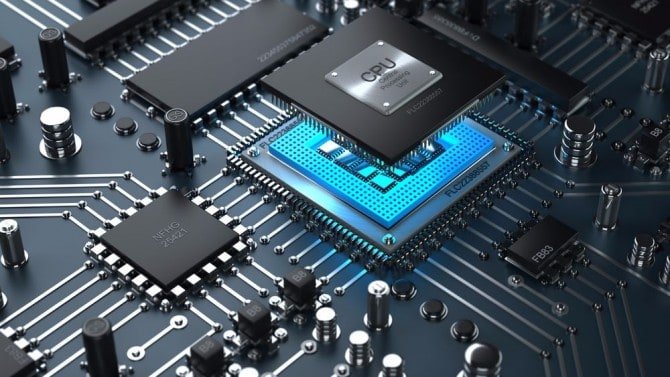
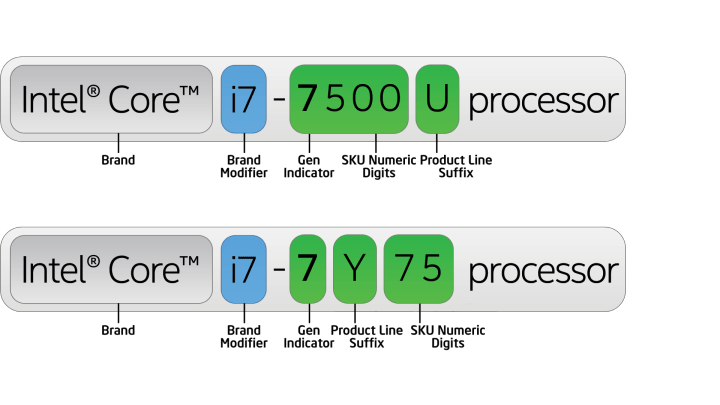

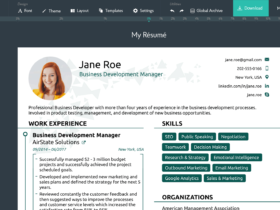

إترك رد