Videoder is one of the most popular Youtube downloads on Android.The app started with youtube downloading but now supports downloads from over 50 locations. With beautiful design, great features and easy use.
Features of the app
 Download videos from over 50 sites in more than one format.
Download videos from over 50 sites in more than one format.
Videooder currently lets you download videos from sites like youtube, instagram, facebook, hotstar, voot, vk, and new sites added every week. You can download videos from YouTube in mp4 or mp3 format.
Download 4K videos.
You can stream or download 4K videos using Videoder and play them on Ultra HD devices.
Download at once.
Create a collection of songs and videos as you explore them and set them for download at once. This is the power of the multi-download feature. Download hundreds of songs with one click.
Awesome speed in download.
Videoder uses multiple connections to speed up the download process. You can adjust the number of connections according to network quality for maximum speed.
Download the album cover and edit the song data.
The app organizes your entire music library. You can adjust the cover image and add mp3 tags to bring your music collection to life.
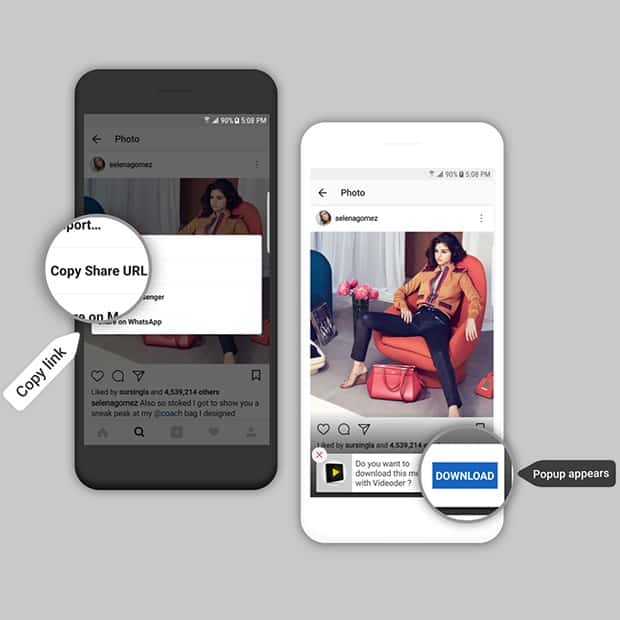
Smart tool for detecting links.
One of the best features in Videoder is the link discovery tool. When you copy a link to any video, music, photo from YouTube, Instagram, Facebook, or any supported site and app, Videoder detects the link and shows a pop-up to download the file.
Download playlists on Youtube with a single click.
With Videoder, you can download youtube playlists with a single click. You can select all videos or you can drag, select, and download them at once.
A built-in browser with ad blocker.
In the app browser, you can download videos from different sites, the browser detects a video file or media in any location and shows you a pop-up for download.
Download the app
How to download
Step 1: Download the App in APK format from the link below, if your browser warns you not to download apk outside the playstore, ignore it while downloading from the official Videoder website.

Step 2: Once the download is complete, click the installation notification to complete.
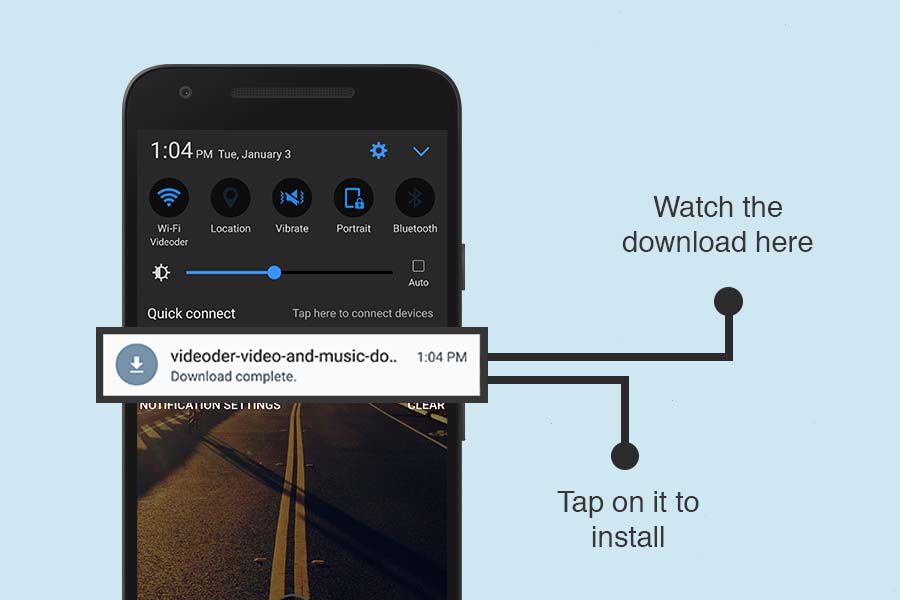
Step 3: Settings may not allow you to install an apk file outside the Play Store. If you see the pop-up as shown below, click SETTINGS and move on to the next step.
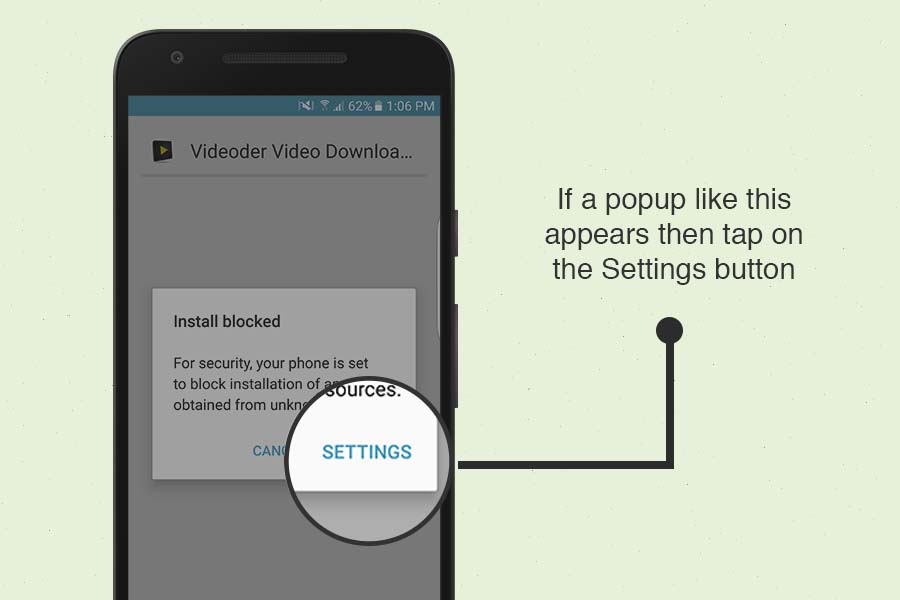 Step 4: Go to “Settings -> Security -> Unknown Sources” and turn on the download option from unknown sources.
Step 4: Go to “Settings -> Security -> Unknown Sources” and turn on the download option from unknown sources.
 Step 5: Go back to downloads, open downloads and complete installation.
Step 5: Go back to downloads, open downloads and complete installation.
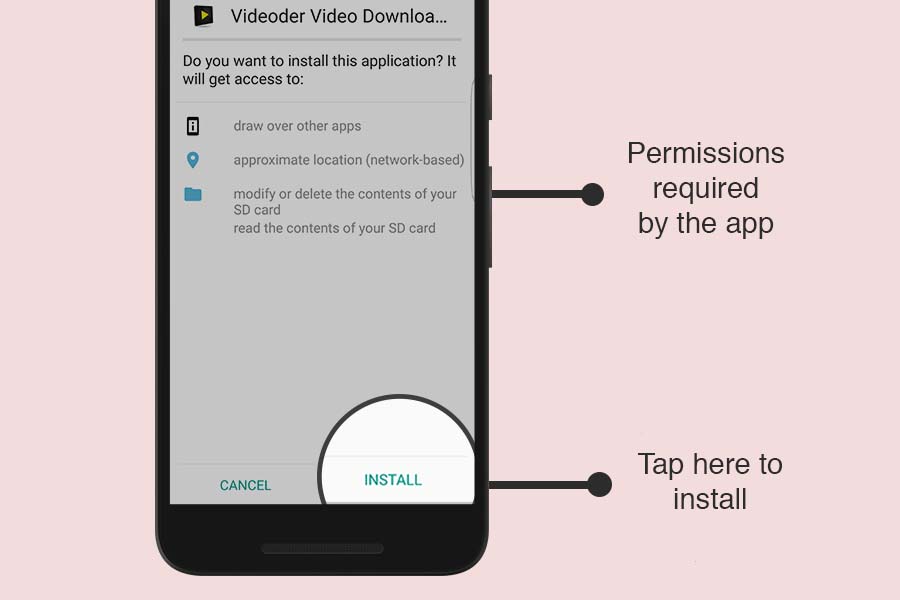
Download link
From the official app website here.




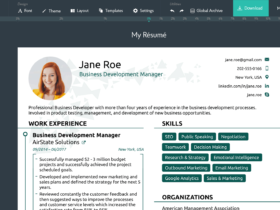

إترك رد