The destination of old laptops is often a waste basket or maintenance centers. Have you ever thought about reusing her pieces that are still working?
Don’t worry.
You may have been told before that only internal memory, ram and other pieces can be reused by garbage, but be sure this is not true at all! You can reuse the majority of the pieces in your laptop, and this will be the main focus of this article.
Internal storage (Hard disk):

Internal storage (harddisk) is the place where the laptop saves all your files, as well as the laptop system and everything related to it. There are two main types of internal storage: HDD and SSD.
The difference between the two types is very large in various respects, the SSD is much faster than HDD memory but its price is higher than hdd.
Internal storage can be reused in a simple way, for example, it can be placed in another laptop to expand its internal memory if the laptop supports the expansion of internal storage.
Or internal storage can be converted to external hard drive through an external harddisk incubator that can be purchased from the Internet and does not exceed ten dollars, we recommend purchasing a memory incubator compass Sata to USB 3.0 in order to take advantage of the speed of storage in the best possible way.

RAM:

RAM is a foundation of laptops, without which nothing will work at all. In this memory, processes are stored and saved.
RAM can be reused by placing it in another laptop that supports another memory, but watch out! Memory specifications must be compatible with the specifications required in the future computer.
If you don’t have an expandable Ram computer or if the computer doesn’t accept the type of memory, you can simply sell it to any maintenance center or put it up for sale online.
Track-pad and keyboard:
You can reuse them by placing them in another laptop of the same type, and that’s if your keyboard doesn’t work. They can be restarted and used in projects such as electronics, mechatronics, programming for undergraduatestudents and others by connecting them to microcontrollers such as arduino and others.
Note: Tell us in the comments that you are interested in such topics.
Speakers:

The speakers are very beautiful pieces and can be simply reused, the sound iners do not need any rates for the current passing in them, all you need is a Headphone Jack 3.5 entrance can be purchased from the internet and the price does not exceed $2, and after purchase can remove the insulation from the speaker wire and connect it correctly with the entrance headphone jack 3.5 and then weld the wires of the speakers with the entrance to ensure stability.
Screen:

The laptop screen is our window to that virtual world, some laptops have very impressive screens in excellent colors and fantastic resolution. Reuse it is not difficult, all you need is to buy controller board from the Internet (from Ebay) the cost of this piece ranges from $10 to $40 depending on specifications and compatibility. After purchasing this piece you can do whenever you have a laptop screen:
- Make this screen as a Second Monitor for your other computer.
- Make it as a regular screen and connect the Resifer or Android Box or Rasbury Bay on it.
- Connected to the computer as a home screen.
Many other uses.
Be careful! When you buy Controller Board make sure there is an HDMI portal in it because it is very useful, and most importantly make sure that Controller Board can connect to your screen, you can find out by sending a message to the seller with your screen type (you can see the model type behind the screen the number will be similar to this formula: N156B6-L0B).

Motherboard:
The motherboard is the most important piece in the computer, it is the center of operations and data transfer and contains all the entrances and exits in addition to the processor as a main piece in it.
The motherboard can be converted to an external computer if the motherboard is still working. We will address the topic of how to identify problems in the second section of this blog post.
Important small pieces that the motherboard will need to work:
- Play button: Unbutton off the laptop and connect it to the motherboard so you can turn it on when needed.
- DC power jack: Unplug the power inlet between the laptop and connect it to the motherboard because it won’t work without electricity. When connected to the motherboard, you can connect the laptop charger to it.
- Any additional USB inlets you may find on your laptop home.
- Keyboard and Trackpad.
- Internal storage inlet to place internal storage.
Camera:

Reusing the camera is not easy due to their different types, but we’ll give you a brief explanation. What you need is a USB cord. Cut the wire, remove the wire and remove the insulator from the camera wires as well.
This is where suffering begins! Knowing the functioning of each camera wire, this varies from camera to camera and to know the function of each wire needs an electric voltage meter. Once you know, all you have to do next is connect the camera wires to the USB wires and they’ll be ready to be used as an external camera.
Disc player:

The CD player can be used to open, read or edit CDs or DVDs. It can be easily reused, all you need is an internet cable that costs only $2.50 and you can use it as an external tablet reader.

Motherboard fan:
The fan is used to lower the temperature of the pieces on the motherboard that are as rapidly heated as the processor. The fan can be reused if it is good and placed on a second motherboard, or you can simply leave it on the original motherboard if you want to reuse the motherboard. You can also turn it into a small USB fan if you have an old USB cord. All you have to do is connect the fan’s power cords to the USB wire (negative and positive).
Identify problems:
Before you start the process of reusing the pieces, you first need to know what pieces do not work. If the laptop is taking off perfectly and without any problems, the motherboard, ramming, internal storage and fan should be perfectly healthy.
But if you hear the fan’s voice and nothing appears on the screen, try the following:
Connect your laptop to an external screen via hdmi or VGA connection.
Did anything appear on the external screen?
If yes, this means that the computer screen or screen cable has problems and needs to take a closer look at it.
If nothing appears on the screen, it means:
- If the fan rotates properly, the rammies probably don’t work.
- If the fan does not rotate, the fan does not work or the motherboard does not work.
How do you make sure the rams don’t work?
You’ll need a laptop that supports these rammings. Remove all the rammies in the future laptop and then place the rammies you want to try by running the computer.
Does the system take off normally?
In the case of yes, the problem may be from the motherboard, not from the ram, and in the case of both the ramming is useless and they are drawn to the garbage.
What to do if your laptop is slow or if the reusable motherboard is slow?
Try a system other than Windows as Linux systems, Linux is much lighter than Windows.
Do you want to stay on Windows but want to increase the speed of your laptop?
You can do the following:
- Ram expansion in case the laptop supports ram expansion
- Switching internal storage to an SSD, this will increase the speed of the laptop twice its original speed. The system’s take-off speed will only be from one second to 5 seconds!
Note: Uncutting must be done very carefully, search on YouTube on how to unscrew your laptop pieces in case you do not know how.
Important: Don’t throw a piece in the trash until you know its function and importance.
Some important tips:
- Watch the cutting wires before you remove them.
- The majority of the wiring sockets on the motherboard are open and closed and can be opened by simply lifting them up (this varies from panel to panel) so search on YouTube how to remove the wires from the motherboard.
- Watch out for the screen and motherboard and gently remove them as these are very sensitive pieces that can be easily damaged.
You might be wondering now. The answer is simple: recycling and enjoying recycling.




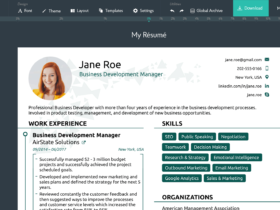

إترك رد